Where to find your Account Number | Income Tax Deposits

Tax season is in full swing. To ensure your income tax refund is deposited to your GFCU account without delay after your tax return is processed, make sure you list your complete, 13-digit Account Number as you are setting up the direct deposit details for the refund.
If you are registered in Online Banking, your 13-digit Account Number can be viewed in your portal by selecting the account share from your home screen, navigating to Details & Settings tab at the top and scrolling down to Account Number.
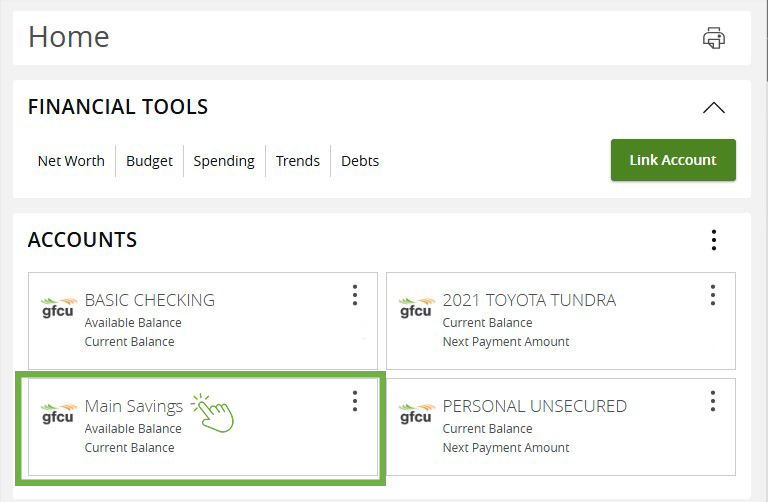

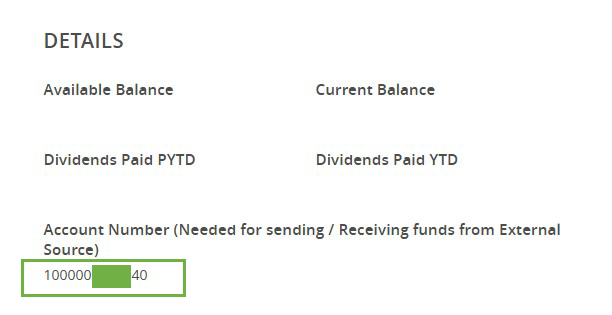
If you have checks, your 13-digit Account Number can be found on the bottom of your checks. You will see a series of numbers separated by colons (:) or other symbols. Your Account Number is the series of numbers (13 digits) in the ‘middle’ (highlighted below).
Example: 314088572: 1400001234560 : 1234.
The Full Account Number consists of:
- The number 1
- 2-digit Share ID
- Preceding zeroes to make the 13-digit number
- Member number (ranging from 4 to 8 digits)
For more detailed information, view our Account Number details document.
If you have additional questions or would like to verify your Account Number over the phone or in person:
- Call us at 210-229-1128 (Monday through Friday, 7 a.m. to 7 p.m.; Saturday, 9 a.m. – 1 p.m.).
- Visit a branch location (branch locations and hours) for assistance.
Please Note: Generations FCU is NOT able to track the status of your tax refund deposit from the Internal Revenue Service (IRS). You can check the status from the IRS website’s Refund Status page after filing your tax return.
Any deposits received by GFCU with an incorrect account number or number format will not be accepted.
